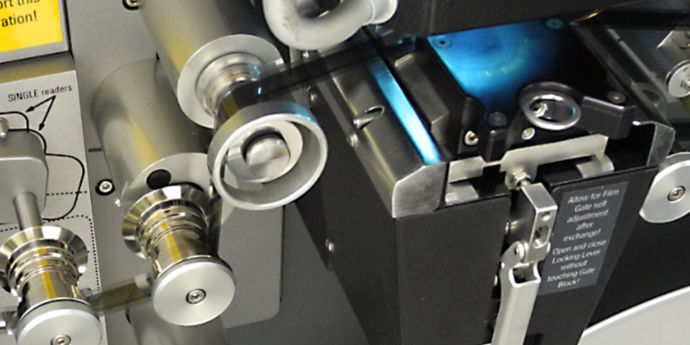In the previous post we established the downsampling ratio for the 2K scans of “Marianne” (1963) which would result in a PAL SD frame — after cropping off the overscan.
Downsampling the 2K Scan
Why downsample the video at this stage rather than doing positional adjustments, grading and repairs at 2K resolution? The fact is, there’s not really any benefit in retaining all that resolution when the original analog video raster recorded to film had a resolution of roughly 300 lines vertically by perhaps 500 lines horizontally (see earlier posts for a more detailed discussion of this). And working with 2K scans does slow things down, even with a very fast modern computer and an external Thunderbolt hard drive.
So, without further ado, the next step is to downsample the 2K scan. This is easily done using Apple’s Compressor utility:
The file size of the 2K scan is 162GB (gigabytes), while that of the downsampled PAL SD+ version is 31.7GB — about 20% of the original size — a significant saving.
After that I imported the PAL SD+ version into Final Cut Pro X (FCPX). Thankfully FCPX now supports arbitrary frame dimensions, so it can handle our “non-standard” downsampled size of 756 x 607 pixels.
Shot-by-Shot Review of the Scans
Now begins the somewhat tedious work of reviewing the scan shot-by-shot and scene-by-scene. From this I compiled a log of the scenes, giving each scene a name and noting timecodes. I added columns for points of interest which were noted.
I then added columns for position and level adjustments ready for noting adjustments made within FCPX. Here is a sample from this log:
| Timecode mm:ss:ff |
FCPX Timeline Clip | Points of Interest | Position Adjustment | Level Adjustment |
|---|---|---|---|---|
| 00:00:00 | Village Square | Start scan | ||
| 00:03:00 | Village Square | First full frame (has been cropped at start) |
March 28, 2014: posn x+y |
|
| 00:08:02 | Opening title fades in. Highlights of keyed title peak at above 100%. This is OK since nothing else goes that high. Camera 1 image appears to be deliberately flat to enhance visibility of keyed title. | |||
| 00:22:20 | Crossfade to 3-line subtitle. | |||
| 00:33:20 | Subtitle fades out. Camera 1 remains flat. | April 28, 2014: Added connected clip from here to 1:08:24. Adjusted gamma to match later footage (using scope). Added fade into connected clip. |
||
| 01:06:14–01:08:24 | Camera 1 gamma adjusted to higher contrast. | April 28, 2014: Added fade out of connected clip over this duration. Looks good. |
||
| 01:12:15 | Cut to Camera 2. Higher contrast. | |||
| 04:38:20 | Fritz Hoffle Toyshop | Blur Out/In to Fritz Hoffle Shop. |
April 4, 2014: posn x+y |
April 28, 2014: Adjusted exposure correction to keep peak blacks and whites within video range. Lightened blacks a little. Reduced peak whites a little. |
| 06:41:01 | Mayor threatens Hoffle | Fade to black. Film splice. Fade in to Ron & Gerry arrival in mountains. |
April 8, 2014: posn x+y |
April 29, 2014: Reviewed levels. Existing +3% black seems OK. |
| 09:46:17–09:48:16 | Image moves left over multiple frames. | April 4, 2014: Added 2 keyframes. Adjusted posn right at 2nd keyframe. |
||
| 19:11:19 | Toyshop window | Fade to black. Film splice. Fade in to toyshop models. |
April 8, 2014: posn x+y |
May 8, 2014: Reviewed levels. Existing +3% black seems OK. Adjusted highlights to –4% to prevent clipping on the smoke effect. |
Positional Adjustments
The “Points of Interest” column notes things that might need adjustment. Due to the previously noted “wandering raster”, the “Position Adjustment” column notes positional corrections applied, by adding keyframes and manually re-positioning the video raster in the overall frame. The goal is to keep the position of the video raster more or less centred in the PAL SD+ frame over the entire reel, so that final cropping to PAL SD resolution will leave clean edges while preserving as much as possible of the original picture information.
Level Adjustments
The “Level Adjustment” column notes adjustments made using the scopes in Final Cut Pro — what is often called “grading”. Tonal ranges in the scan are pretty consistent, as you would expect, but there are places where adjustments are required. As noted in an earlier post, although 8-bit digital video can display 256 grey levels, some of these levels are reserved for “clipping” at the black and white ends of the scale, leaving only levels 16–235 for the “broadcast-safe” range. Sections of the scan had black or white levels outside the broadcast-safe range, and these needed to be adjusted back into range.
Dynamic Level Adjustments
In some scenes, the tonality changes dynamically. For example at the timecode of 08:02 it is noted that “Camera 1 image appears to be deliberately flat to enhance visibility of keyed title.” Keying in a white title in the black and white analog TV system required that the background image have reduced contrast so that the peak-white title would not merge into the background highlights. One can guess that the engineers operating the camera control units (CCU) would have been instructed to reduce the overall contrast of the picture at this point.
At timecode 01:06:14, we note that “Camera 1 gamma adjusted to higher contrast”. The titles were done and the picture could be restored to its normal tonal range. I added a “connected clip” in Final Cut Pro X at 00:33:20 to with a higher contrast level adjustment, to restore the picture contrast immediately the titles are over.
As you can see, the process of adding adjustments continues for the entire reel in fact.
Splice Bumps
One design fault with the Spirit Datacine used to scan this kine is dynamic instability caused by splices in the film — colloquially termed “splice bumps”. As the film passes through the film path and gate, splices causes momentary speed instability which results in the film frame moving vertically. This lasts a second or so.
I contemplated whether these could be fixed in Final Cut Pro, but subsequently was able to repair them automatically as part of the jitter stabilisation process. More on that in later posts.
In the next post we will take another detour into the world of digital film restoration.