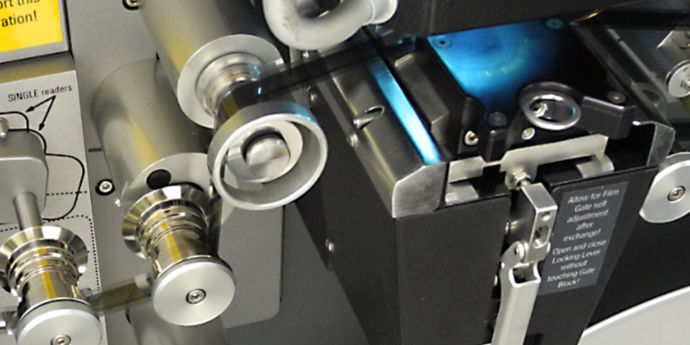With the scanning process complete, after two attempts to get a useable result from the available film materials, it was time to combine all the pieces. These were:
-
The scan of the intermediate negative (Roll 2), generated from the original Roll A, Roll B and Roll C.
-
The audio track from the 2007 Ursa scan.
Matching up the Pieces
The first step was to create a new Final Cut Pro project and import the required elements — the intermediate negative (Roll 2) and the audio track from the 2007 Ursa scan. Additionally I imported the original Roll A camera reversal scan on a separate timeline as a reference if required.
With the elements together in FCPX, it could be seen that:
-
The 2007 Ursa scan soundtrack maintains precise sync throughout with the intermediate negative. Reassuring!
-
Roll A (camera reversal) and the intermediate negative appear to keep frame-exact sync throughout. That’s what one should expect, but reassuring also!
-
Tonality of the intermediate negative is maybe not quite as good as the original reversal scan, but still very good and depends a lot on the grading adjustments.
A Plan of Action
With these pieces fitting together well, I made further notes about how to proceed:
-
While tonality varies from shot to shot, it is similar for all the Harry shots and all the Judge shots. It may work well to split the shots into two tracks — the Harry shots and the Judge shots.
-
Splices are often dirty and visible on the frame where the splice (overlap of film) is made. Replacement of these frames by a duplicate adjacent frame would be a way to repair these that would be less noticeable than the dirty splice.
-
In the initial placement into FCPX, both scans had scaling applied to cut out the frame edges, to get a more accurate idea of how the film should look. The question arose: whether to keep it that way or edit without it and crop after editing — this latter option probably preferable.
-
The start of the opening music was missing from the 2007 Ursa scan soundtrack, which was scanned from a release print. It was not surprising that the start of the reel had been lost as a result of damage — often a consequence of multiple passes through a projector. However, the opening music was intact on the sound neg scan. With some judicious equalisation and noise reduction, it should be possible to use that and seamlessly transition to the superior 2007 soundtrack.
Notes on Work in Final Cut Pro X (FCPX)
All up there would be a fair bit of work to restore this film. Fitting this work into snippets of spare time took nearly six months. I will list here the overall approaches taken:
-
The Judge clips had similar lighting and exposure. The Harry clips were a bit more varied — he moves from darkness near the door to a position facing the Judge which is well lit. Hence I decided to split the video into separate clips and move the Harry clips to a secondary storyline in FCPX.
-
Even with this grouping, it was still necessary to grade some clips individually. The approach taken was to copy and paste colour board settings onto individual clips to get the base adjustments and then to tweak these or add supplementary settings when required by individual clips.
-
Where the opening titles had been composited onto the intermediate negative this had caused changes in levels of the underlying frame (bleed-through from the title neg lightened the background). Hence I split the title frame sequences into separate clips and applied different colour boards settings to match the overall tonality of the surrounding frames.
-
The shot of Harry entering through the door needed to be made much darker, as did the low-angle cutaway of Harry saying “Just a little chat”. Doing this made his entrance more sinister.
Keyframed corrections (i.e. varying through a range of frames) were used for:
-
The dissolve from window to the judge.
-
Harry walking from the door across to the lighted area of the room. I applied a keyframed grading change so that Harry walks out of the shadows and into the light so that his final position matches the lighting of subsequent shots.
I worked through the remaining shots, grading individual ones where necessary, including the end titles which were treated in the same way as the opening titles.
This process was repeated until the overall visual balance looked correct.
This completed the grading work. Now it was onto restoring the audio track.
Audio Restoration
Repair of Opening Drum Beats
The drum beats which introduce the opening music were missing from the 2007 Ursa scan soundtrack, but were intact on the sound neg scan. I brought both scans into a LogicX project and synced the neg track and the Ursa track on the gunshot — it was the only definite impulse clearly identifiable on both tracks.
The Spectral Denoise filter in iZotope RX reduced the noise in the opening music on the sound neg scan. This enabled replacing the two initial drum beats missing from the Ursa scan with the drum beats from the neg scan. Some equalisation and a careful cross-fade made the repair un-noticeable.
Repair of Main Soundtrack in iZotope RX
The Ursa scan was less noisy and had better high frequency response than the sound negative scan. The following repairs were made to this track using iZotope RX:
-
Experimented with the De-Crackle filter which did remove some crackle.
-
That followed by the Spectral De-Noise filter improved things a lot. Used the Learn mode on the “silence” after the gunshot and the second “you must have seen him”. Amazingly it removed the noise but doesn’t touch the voice much. It did touch the music a little.
-
Also experimented on Harry’s entry and the initial verbal exchanges. Sampled the silence after door click before the music starts, and before “Judge Roberts?”. Experimented with De-Crackle (DC) then Spectral De-noise (SDN).
-
In the end, I ran De-crackle then Spectral De-Noise over the full duration.
-
Towards the end of this process, I carefully doctored out all obvious bumps and blips on the audio track, using various iZotope RX Spectral Repair tools. Partials+Noise, which I hadn’t used much, was very effective on this track. Also used Attenuate and Replace modes.
-
There was a spurious approx 8kHz peak which I removed with a notch filter as 8125Hz and –24dB with Q of 130.
-
This resulted in much less noise on the track. Slight “breathing” or “gating” around dialogue, but worth it for the noise reduction.
Comparing the original Ursa scan audio file and the one processed in RX showed they had identical lengths. Good.
Finalising in Logic Pro X
After the work in iZotope RX, the audio track was exported and brought back into the Logic Pro X project where I reviewed overall levels and added a high cut filter.
Exporting the Audio Back to Final Cut Pro X
The finalised audio track was re-exported and brought into FCPX where some final tweaks were made:
-
Synchronised the audio track with the video.
-
Added a –1dB gain to the audio track to provide a little more headroom for peaks.
Final Video Repairs
With the project video graded and the audio cleaned up and repaired, it was time to take another look at the video and some of the minor defects noticed earlier.
More Grading Adjustments
Numerous small grading adjustments were made in various places (with diary notes kept about each), until I was satisfied with the overall tonality of the film.
Bad Film Splices
This film had been edited using a cement film splicer. This works by:
-
Cutting the end one piece of film to an exact frame boundary.
-
Cutting the piece of film to be joined onto this such that there is a small overlap of about 2.5mm. The emulsion is scraped off this overlap area.
-
An (acetone-based) cement is used under pressure to join the two ends.
In the case of 16mm film, the resulting small overlap occurs within the area of a frame and is clearly visible.
For “The Witness”, these “splice frames” also exhibit slight fuzziness (perhaps due to the film separating a little when making the contact print of the intermediate negative from the splice-edited original reversal?).
In any case, these “splice frames” were each replaced by a good adjacent frame. Whereas the fuzzy “splice frame” was noticeable, the duplicate frame is not. Overall a cleaner result.
Computation of Optimal Scaling for 1920 x 1440 Output
The scans of “The Witness” were done at “2K” resolution, which is 2048 x 1556 pixels.
The closest “commercial” resolution standard is 1080p, which is 1920 x 1080 pixels with an aspect ratio of 16/9. In this case we are dealing with a 4/3 aspect ratio. If we keep the 1920 pixel width, then the height calculates to 3/4 of 1920, which is 1440.
The 2048 x 1556 pixel scan contains overscan of the frame edges and this needs to be cropped off for a clean result. It turns out that simply cropping the scan to 1920 x 1440 pixels achieves the desired result. This table shows the required cropping:
| Source Resolution | Target Resolution | Crop Amount |
|---|---|---|
| Width | 2048 | 1920 |
| Height | 1536 | 1440 |
This was done by:
-
Changing the project resolution from 2048 x 1536 to 1920 x 1440.
-
Setting the scaling of all clips to 106.66% so that the overscan was outside the project frame area.
This resulted in the image being cropped by the amounts shown in the above table. It also meant that scan pixels were 1:1 the same as project pixels — i.e. no fractional re-sampling would occur when exporting to 1920 x 1440 pixels.
Export to Vimeo
With the frames optimally cropped and all grading adjustments completed, it was time to export the finished project to Vimeo at a resolution of 1920 x 1440 pixels.
On completion, the Final Cut Pro X project file, TheWitness.fcpbundle, was 148GB in size! This was reduced by choosing “Delete Library Render Files”, which reduced the size of the file from 148GB to 13GB approx. A big saving!
This completes the description of the restoration of “The Witness”.
You can read about and view the completed work here.