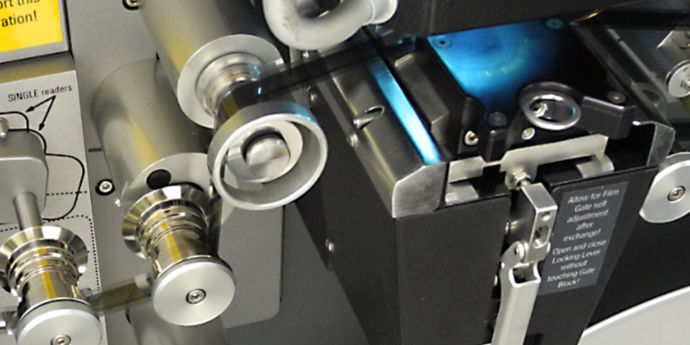Congratulations if you got through the previous rather technical post about Pixel Aspect Ratio.
The next question is: how does this Pixel Aspect Ratio business affect the process of preparing these kine scans for DVD release?
Pixels Are Inherently Shapeless
When stored in a digital file on disk or DVD, a video frame is just a series of numbers, where each number (or set of numbers) describes the brightness and/or colour values of a pixel — a video frame being a 2-dimensional array of pixels.
This set of numbers describing each pixel is inherently shapeless — neither square nor rectangular! A pixel gains a shape only when displayed on a screen. And this is where Pixel Aspect Ratio comes into the picture. It’s a hint to the display device to say “when you display this video frame, make the pixels this shape — as described by this Pixel Aspect Ratio”.
You may have noticed that most digital televisions or projectors allow you to choose the desired aspect ratio of the picture from a menu of options. You are simply changing how the shapeless numerical pixels are assigned a shape when physically displayed.
Revising the PAR Calculation
So let’s now revise our calculation of Pixel Aspect Ratio for our PAL DVDs. As noted in the previous post, the nominal horizontal resolution of a PAL DVD image is “704 or 720” pixels. With modern TV and computer displays, there is no need for the 8-pixel “fudge factor” on either side of the frame. Hence will use the full 720 pixel width, with a height of 576 pixels for our DVDs. We can calculate the aspect ratio of such a frame:
720 / 576 = 1.25
In the last post we also established that our target aspect ratio is 4:3 (approx 1.33), as used in the original black and white television system. Hence when these DVDs are displayed the pixel width will need to “stretch” by a factor of:
1.33 / 1.25 ≈ 1.0666
Conversely this means that when we asymmetrically downsample the scans from 2048 x 1556 pixels to our “PAL SD+” dimensions, the video frames will appear slightly squashed sideways by a factor of:
1 / 1.0666 ≈ 0.938
…or approximately 94%.
We will edit and adjust the video with PAR set to 1.0 — i.e. with the pixels displayed as square pixels, and the image appearing squashed — people will look a bit slimmer than usual!
Pixel Aspect Ratio will become relevant when preparing the final DVD, at which stage a PAR “hint” will be inserted into the video file to tell the display device and its software to horizontally stretch the pixels to restore the correct image aspect ratio.
Summarising the Workflow
The following table summarises the workflow:
| Workflow Stage | Resolution | PAR | Comment |
|---|---|---|---|
| Original scan of 16mm film kine | 2048 x 1556 pixels (“2K”) |
1 | Square pixels |
| Downsampled scan for editing and restoration | 720 x 576 pixels plus overscan (“PAL SD+”) |
1 | Square pixels — image slightly squashed sideways |
| DVD video file | 720 x 576 pixels (“PAL SD”) |
1.0666 | Will display on screen with non-square pixels — image will not be squashed sideways |
In the next post we will summarise the journey on this project so far and outline the next steps.