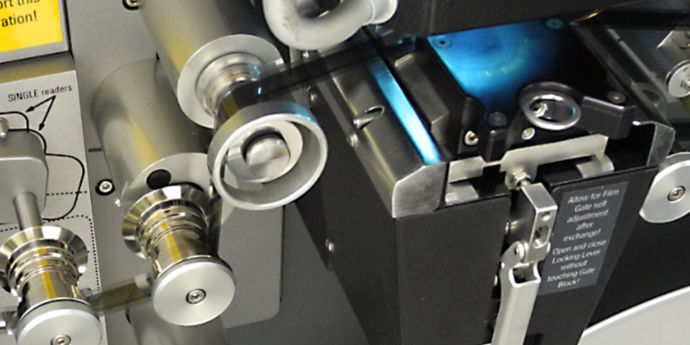As mentioned in the previous post, Promoscape had been unable to deal with the jitter: “With regard to stabilisation, we can’t find a cost effective and consistent way to achieve this with the footage.”
They explained that the jitter was not just horizontal and vertical movement (displacement) but included rotation as well.
I’ve talked about possible sources of this jitter in the post Assessing the Scans Part 2 — Jitter. There are a number of possible contributors to the jitter seen in the scans. Here again is the sample of 50 frames from Marianne (1963):

As noted, the partially visible white “circle” at top right remains steady relative to the video raster.
There are in fact four of these partially visible white circles — one in each corner of the film frame. Here you can see the white circles from each of the four corners brought together into a single image:

These circles have quite a distinctive shape and a well defined edge. This set me thinking — would it possible to build some custom software to correct the jitter on these kines — software that would take advantage of these clearly defined artefacts in the four corners of each frame, and use them to detect and correct the jitter?
It was worth testing the idea at least.
To do this, I imported a series of consecutive frames into layers in a Photoshop file. Using the bottom layer as a reference, I worked through the other layers one by one, using the Free Transform tool to move, rotate and stretch each layer so that these white circles in each corner precisely lined up with the bottom reference layer.
Having done this, I then exported these layers back into a movie file. Although only nine frames in length, its was clear that the jitter was indeed gone.
Optimistically allowing one minute per frame to do that by hand for the 79675 frames in Marianne would take 220 days working 6 hours per day. A ridiculous idea. But could I create a piece of software that would do it just as well, if not better? That way the computer could do the work, and do it much faster than a human.
In the next post we’ll look at how the jitter — displacement, rotation and stretch — affects the movement of the circles in each corner of the frame.