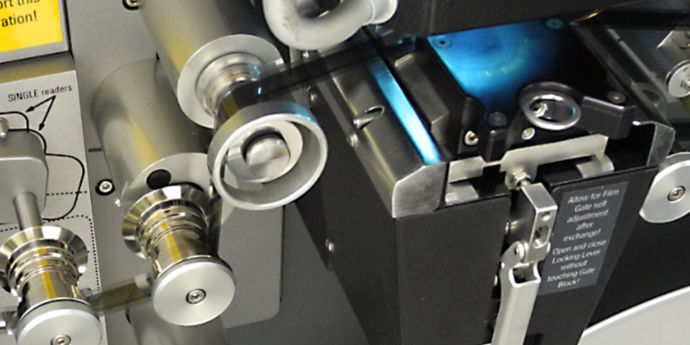Some years ago there was a television series called “The Second World War in Colour”. It featured seldom seen colour film footage taken during the war. In the introduction to the accompanying book (of colour photographs) the author remarks that there is a widespread and unconscious perception that “…the war was fought in black and white” — a result of the fact that most of the historical newsreel footage and photographs are in black and white.
Perhaps there’s a somewhat similar perception about the early days of television … that it was blurry, jittery, scratchy and generally of low picture quality. This is a reflection of what has come down to us from those early days — even if videotape was available, it’s mainly the film copies that have survived.
But the quality seen in the studio on the control room monitors or on a well-adjusted home receiver was often excellent.
So I wanted to see what if anything could be done digitally to improve the quality of the Tarax Show kine scans and produce a result a bit closer to the original studio quality.
What we’re talking about is what’s called “film and video restoration software” and there’s a handful of contenders in this very niche market.
I came across PFClean from The Pixel Farm in the UK. PFClean was less expensive than some of the other options and, especially important, it would run on a Macintosh system. The Pixel Farm offered me a free one week trial, so I took them up.
The key questions I had were:
- Would it be fast enough on a laptop computer. I didn’t have a large “server farm” available. But I did have a very recent model Macbook Pro and an external Thunderbolt RAID disk.
- How much time would it take to restore a 1 hour kine scan?
- What kind of results could the software produce?
I prepared what I could in advance to starting the trial. One week was not a long time. Once started, I spent as much time as I could afford using the software during the trial period.
How did it fare?
Well, firstly, PFClean is one of those strange pieces of software that is written to be “cross-platform”. It doesn’t use the native user-interface elements for each platform. The somewhat clunky user interface didn’t look or function like a standard Mac application — nor a Windows application for that matter.
With PFClean, you split your footage into separate clips — usually separate shots — so that each shot is processed as a separate entity. The software can automatically detect shot changes and split the footage for you.
Then you create a “stack” of processes to apply to each clip. These processes can include dust removal, scratch removal, stabilisation, flicker reduction, grain reduction, and so on. It’s a “processing pipeline” architecture — you set up the order of processes and they are applied to each clip in the order you specify. For example, if jitter has been introduced at the telecine scanning stage, it might work better to stabilise the image first and then attempt to detect and remove dust marks.
There was a bit of a learning curve, but after a week I had a pretty good idea of how useful this software would be. My conclusions were:
- Cleaning up a full 1 hour program would be labour intensive.
- I would need to purchase a full licence for the product if I wanted to proceed down this path.
- At $US10,000 for a licence, this was more than the project warranted and more than I could afford.
An example of the result is shown below.
So I thanked The Pixel Farm for their free trial and decided to look for other options and eventually I found a local company who could do digital restoration — more about that in a future post.