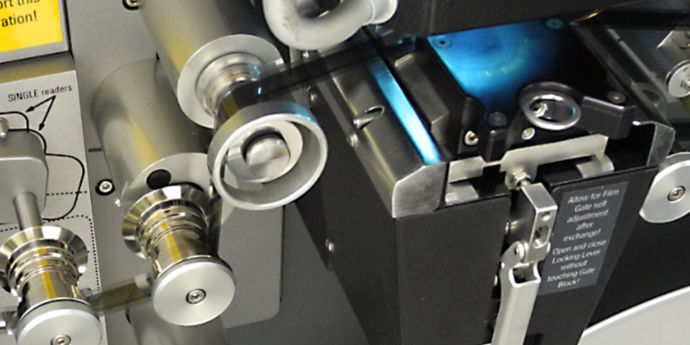As mentioned in the previous post, I was at Cameraquip in South Melbourne talking with the proprietor, Malcolm Richards, about their Digital Vision Golden Eye 2 Scanner.
The Golden Eye is compact enough to sit on a desktop. Contrast this with the Spirit Datacine mentioned in an earlier post which is a large floor-standing device. The newer breed of film scanners, like the Golden Eye, seem to be getting smaller — viz. the aforementioned ScanStation, also a desktop device, and the Cintel Scanner from Blackmagic Design, which they claim can be hung on a wall like a painting!
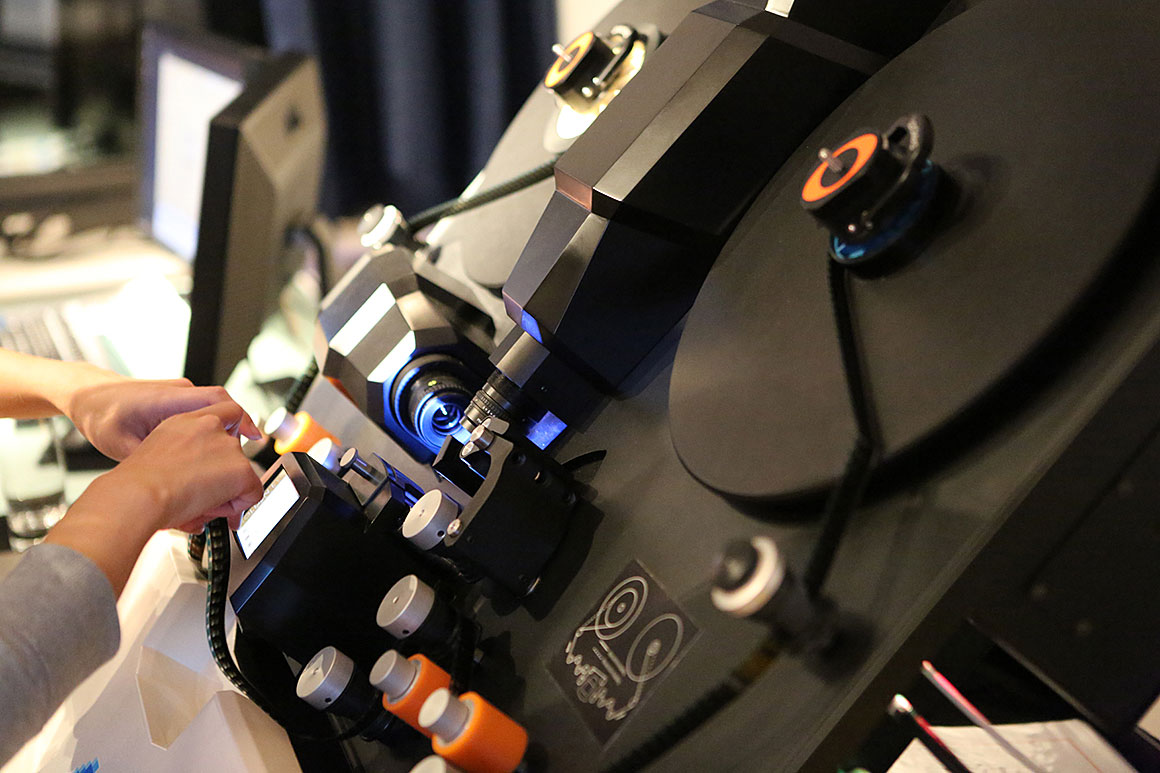
Malcolm mounted some film on the scanner and demonstrated how it worked.
The Golden Eye has a gentle film path with only one sprocket before the gate, however this can be replaced with a non-sprocketed roller if needed for delicate or damaged film.
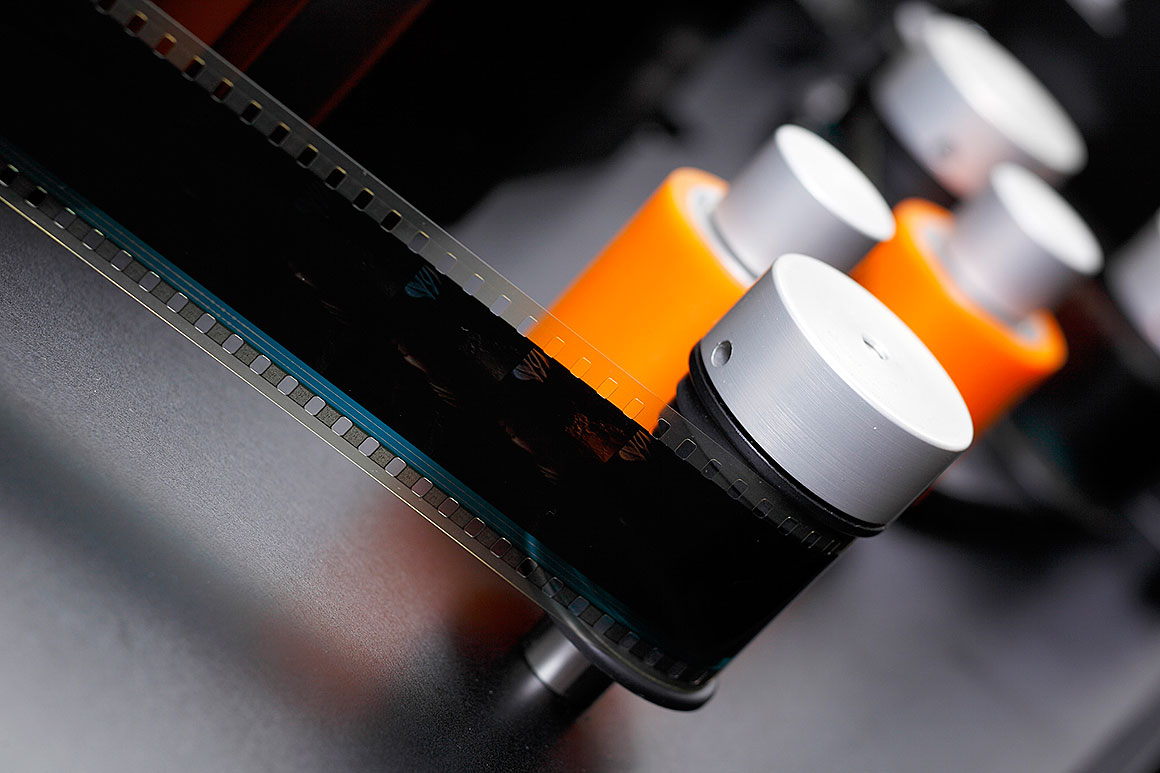
Malcolm explained that the Golden Eye is a line scanner which captures each frame one line of pixels at a time (similar to the Spirit Datacine).
The scanner has two cameras:
-
A main camera for capturing image data a single scan line at a time. In the Golden Eye 2 this is a “2K” camera — it captures scan lines of 2048 pixels across the width of each film frame and 1556 of these scan lines collectively make a traditional 4:3 frame.
-
A secondary camera (which Digital Vision call the “Technical Camera”) is mounted at 90° to the main camera and “views” the film via a 45° mirror. It is used to accurately track film motion and frame registration, and is also used to scan the optical soundtrack if present.


More technical information about the scanner can be found at digitalvision.tv.
Using the secondary camera for software registration of the frame and film movement through the scanning gate means there’s less likelihood of relative movement between where the film position is sensed and the film in the gate‚ making it more tolerant of old shrunken film.1
The scanner produces DPX files — one file per frame — a standard industry format useful for post-processing.
Loki Software
The scanner comes with the Digital Vision Loki software for automated (batch) transcoding and post-processing of scans. According to the Digital Vision website:
“Loki provides the world’s best suite of image processing algorithms that can be easily configured to create broadcast, post production and archive workflow solutions such as standards conversion, format conversion, noise reduction, digital camera image repair, restoration and more. With over 20 advanced tools to choose from, the workflow possibilities are endless…”
The “20 advanced tools” include some of the same “DVO Filters” which are available in the interactive Phoenix software discussed in the earlier post “Investigating Another Dust & Scratches Repair System”.
The DVO filters are the expensive part of the software and Cameraquip have only a small set at present, including:
-
Image stabilisation.
-
Dust reduction.
Because Loki is a batch system, there is no interactive preview and no manual cleanup options for artefacts which are missed by the automated process. Nevertheless, the automated filters can make significant improvements to film scans, without requiring the time and expense of manual intervention with interactive software such as Phoenix.
I had brought an H264 copy of the stabilised Marianne scan with me and Malcolm offered to run it through the Loki “dust-bust” filter.
Seeing the results of that needed to await my next visit to Cameraquip, which will be the subject of the next post.
-
By comparison, the Spirit Datacine used a mechanical sprocket located a short distance away from the gate to detect the film motion. This system was susceptible to errors caused by relative movement between the detection sprocket and the frame in the gate, which could be caused in particular by shrinkage in old film. And sprockets with fixed spacings between teeth simply don’t work for badly shrunken film. ↩︎