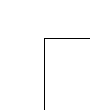

Frontier can be used to generate web pages both statically and dynamically.
For static page generation, content is semi-manually entered into the Frontier object database (ODB), scripts and other support data is manually entered into the ODB and pages are then “rendered” to disk and copied to a web site using an FTP tool from where the pages are served by conventional web server software (such as Apache).
For dynamic page generation, Frontier performs the role of web server (or else acts as an agent of a web server). Pages are “rendered” only when they are requested.
In either case, xmltr can be used as a component in the page rendering process if some of the source data for the requested page exists in xml format (which may or may not have already been parsed into a parse table).
For static sites, you can set up the web page objects in the ODB to contain a special purpose macro which triggers the translation from xml into HTML of content stored elsewhere in the ODB. This macro call may in fact be the only “content” in the web page object (apart from perhaps some #directives). Doing the xml to HTML translation as part of the page rendering process eliminates the need for a separate xml to HTML step prior to rendering each page.
Using external xml source files and driving site structure from xml markup
Importing of xml files and creation of web page objects
Keeping xml within the ODB and parsing/translating at render time
Website built using Frontier and xmltr. Documentation also available in pdf format for offline reading. Copyright The Design Group Qld 2000. This page last updated Tue, 7 Nov 2000