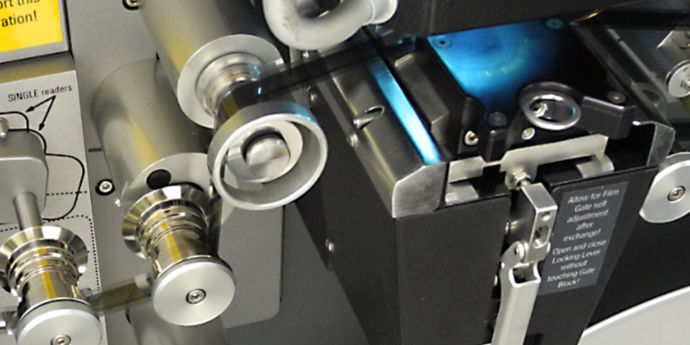Having spent the previous six posts explaining the jitter stabilisation process for the 1963 kine of Marianne, let’s take a look at how well it works.
So that you can see the jitter more clearly, I’ve prepared a 30 second sample video which shows a side-by-side, before-and-after comparison.
As explained earlier, this kine was scanned at 2K resolution, which is 2048 x 1556 pixels. The jitter detection and stabilisation was also done at this full resolution for maximum accuracy. However an entire 2K frame is far too large to show in this web page, so the sample video shows only the four corners of each frame. A 108 pixel by 108 pixel sample was taken from each of the four corners of each scanned frame and these have been put together into a composite image.
(In this case the stabilised frames were not downsampled to PAL SD+ resolution, but were preserved at full 2K resolution for comparison with the unstabilised 2K frames.)
What you will notice in this video is:
- You can clearly see the white dots in the corners of each frame that were used to track the jitter movements.
- You can also see small segments of the video raster itself.
- Notice that the white dots remain stable relative to the video raster, which means that stabilising the movement of the dots also stabilises the movement of the video raster.
- The white dots (and the video raster) in the unstabilised frames jump all over the place — this is the jitter we wish to reduce.
- On the stabilised frames you can see that the residual motion is very small. The significant thing to watch is the movement of the dots and the raster corners relative to the grey background.
- Don’t be confused by the black pixels which appear at the frame edges. These are the result of the frame being shifted to correct the jitter.
- The fact that there is residual movement is due to errors in image correlation of the white dots. At 2K resolution, the white dots are not razor sharp, but have soft edges. So the correlation has an inherent error of the order of a pixel or so, which is about the amount of residual movement.
As you can hopefully see, the stabilisation is quite successful and, once downsampled to PAL SD+ resolution — a reduction of almost 3:1, the video is very stable.